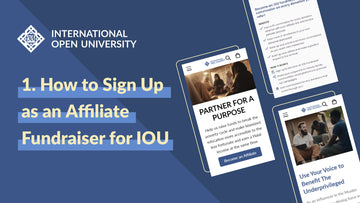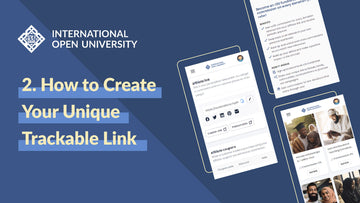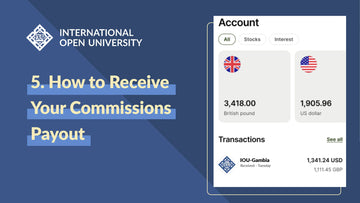Documentation
3. How to Link To a Specific Campaign

How to Link To a Specific Campaign
1. On the menu bar, go to Links & Assets > Product Links
2. Select the campaign you want to link to and click Get Link.

3. There you can view either the standard link or the shortened link.
4. Click copy and share the link on all your communication channels.