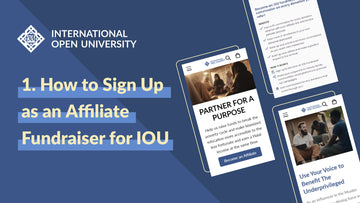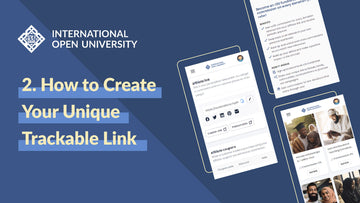Documentation
5. How to Receive Your Commissions Payout
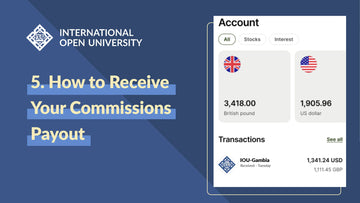
How to Receive Your Commissions Payout
1. First, ensure that your payment details are updated.
2. On the Menu bar, click your Profile Icon > Profile.
3. On the left menu bar, click Payment Method, press select the Drop Down Button, and choose your preferred (ie: Bank Transfer)

4. Enter your payment details and click save.
5. You will be paid in the first week of the month once your commission passes $100.